See It In Action
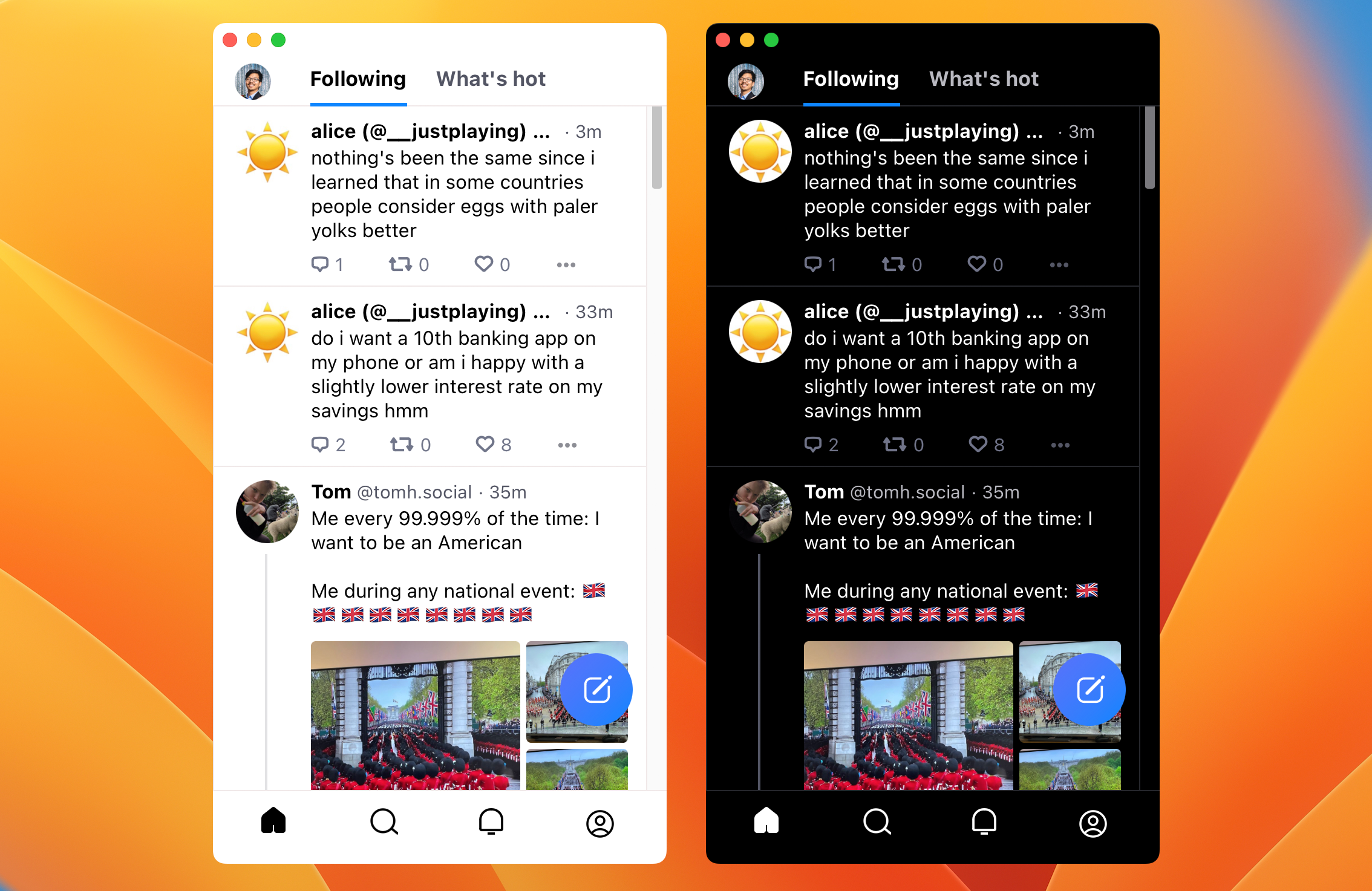
Actual in-app view may vary with theme and window size.
Sky.app brings a native-style Mac experience to Bluesky Social, with:
For power users to navigate and post quickly.
Automatically syncs with your system theme.
Stay on top of unread posts and chat messages.
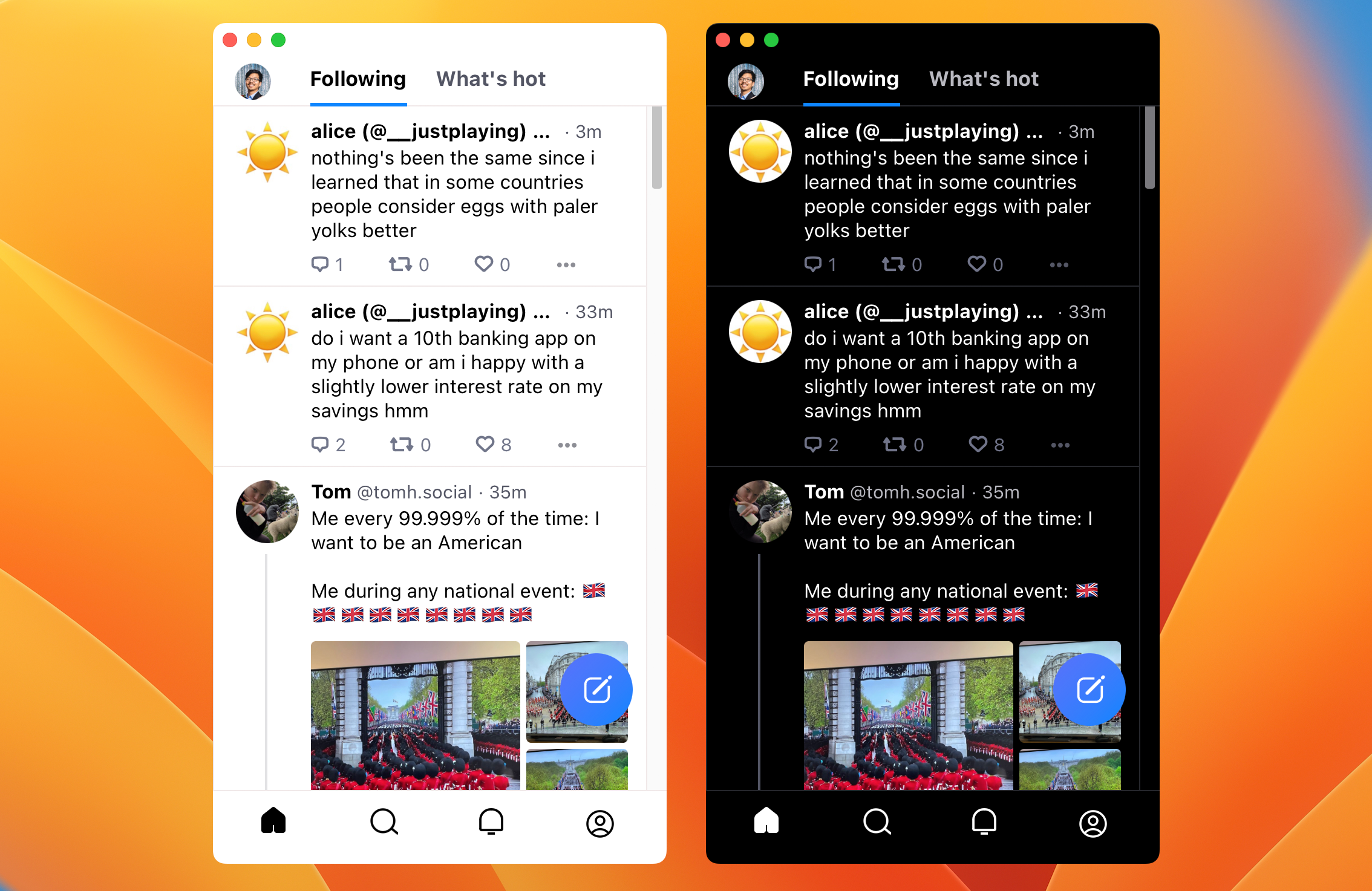
Actual in-app view may vary with theme and window size.
Clone the repo and build in Xcode.
Download the DMG from the Releases page .
⌘-N
New Post
⌘-⇧-R
Refresh
⌘-⇧-]
Next Tab
⌘-⇧-[
Previous Tab
⌘-1
Home
⌘-2
Search
⌘-3
Chat
⌘-4
Notifications
⌘-5
Profile
⌘-1
Home
⌘-2
Search
⌘-3
Notifications
⌘-4
Chat
⌘-5
Feed
⌘-6
Lists
⌘-7
Profile
⌘-8
Settings
⌘-,
Settings…
⌘-K
Jump To…
⌘-T
Open in Browser
⌘-⇧-C
Copy Share URL
Control-⌘-⇧-C
Copy Current URL